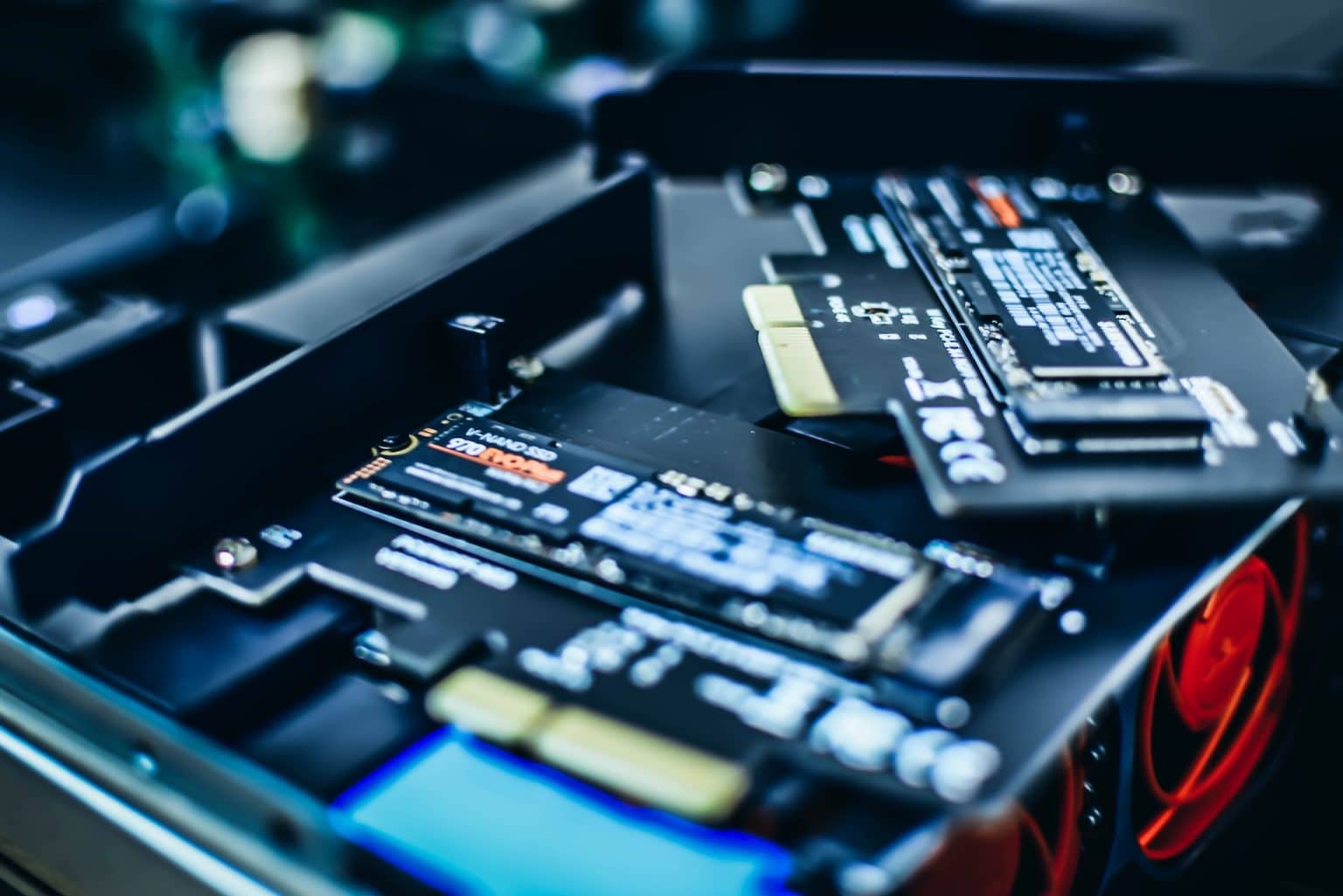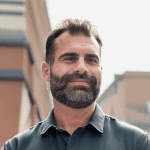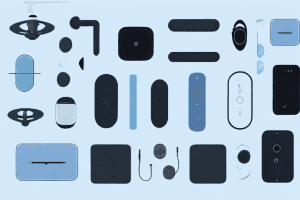UPDATED: July 14, 2023
Welcome to our comprehensive guide on the best gaming laptop SSDs for maximum performance. If you're a passionate gamer looking to take your gaming experience to the next level, then having a solid-state drive (SSD) in your gaming laptop is an absolute must. In this article, we will delve into the importance of SSDs in gaming laptops, compare SSDs vs. HDDs, review some top-notch SSD options in the market, discuss key features to consider when buying an SSD, provide a step-by-step guide on how to install an SSD in your gaming laptop, and offer tips for optimizing your SSD for maximum gaming performance. So, let's jump right in!
Understanding the Importance of SSDs in Gaming Laptops
In today's gaming landscape, where speed, responsiveness, and seamless performance are paramount, having a high-quality SSD plays a crucial role. Traditional hard disk drives (HDDs) simply can't match the lightning-fast read and write speeds of SSDs. With an SSD, you'll experience significantly reduced loading times, smoother gameplay, and faster boot-up times, giving you a competitive edge in your gaming sessions.
But what exactly makes SSDs so essential in the world of gaming? Let's delve deeper into their role and explore the benefits they bring to the table.
The Role of SSDs in Gaming Performance
Beyond the obvious benefit of faster loading times, SSDs play a vital role in overall gaming performance. They help reduce input lag, minimize texture pop-in, and offer quicker access to game assets. Imagine playing an action-packed game where every millisecond counts. With an SSD, you can swiftly navigate through different game levels, seamlessly transition between scenes, and enjoy a more immersive gaming experience.
Furthermore, SSDs contribute to a more stable frame rate, allowing you to enjoy smooth gameplay without any stuttering or lags. This is particularly important for competitive gamers who rely on split-second decisions and precise movements to outmaneuver their opponents.

SSD vs. HDD: Why SSDs are Better for Gaming
While HDDs still have their place in gaming, SSDs have emerged as the superior choice for gamers. Unlike HDDs, which rely on spinning disks and moving read/write heads, SSDs use flash memory, which has no moving parts. This not only makes them more durable but also results in faster data transfer rates, improved random access times, and enhanced reliability.
Imagine a scenario where you're exploring a vast open-world game with intricate details and massive amounts of data to load. An SSD can handle this demanding task effortlessly, providing you with a seamless gaming experience. You won't have to endure long loading screens or frustrating delays when entering new areas or loading complex game environments.
Additionally, SSDs generate less heat, consume less power, and produce minimal noise compared to their HDD counterparts. These factors contribute to a more pleasant gaming experience, with reduced system noise and increased battery life for gaming laptops. You can focus on your gameplay without distractions, knowing that your gaming laptop is running efficiently and quietly in the background.
Wrapping up, SSDs have revolutionized the gaming industry by significantly improving gaming performance and user experience. Their lightning-fast speeds, reduced loading times, and enhanced reliability make them an indispensable component in modern gaming laptops. Whether you're a casual gamer or a competitive player, investing in a gaming laptop with an SSD is a wise choice that will elevate your gaming sessions to new heights.
Top Gaming Laptop SSDs in the Market
Now that we understand the importance of SSDs in gaming laptops, let's explore some of the best options available in the market.
Review of High-Performance SSDs
When it comes to high-performance SSDs, the market offers a variety of top-notch options. Brands like Samsung, Western Digital, and Crucial have gained a reputation for delivering SSDs that excel in both speed and reliability. These high-performance SSDs often feature NVMe technology, offering blazing-fast read/write speeds and exceptional multitasking capabilities.
One of the leading high-performance SSDs in the market is the Samsung 970 Evo Plus. With its lightning-fast read and write speeds, it ensures quick loading times and smooth gameplay. Western Digital Black SN750 is another top contender, known for its exceptional durability and high-performance features. Crucial P2, on the other hand, offers a great balance between price and performance, making it a popular choice among gamers.
- Samsung 970 Evo Plus
- Western Digital Black SN750
- Crucial P2

Budget-Friendly SSD Options for Gamers
If you're on a tighter budget but still want to enjoy the benefits of an SSD, fear not! There are several wallet-friendly SSD options available that offer a perfect balance between performance and affordability.
The Kingston A2000 is a budget-friendly SSD that doesn't compromise on speed or reliability. It provides fast data transfer rates and efficient multitasking capabilities, making it a great option for gamers on a budget. Another affordable choice is the ADATA XPG SX6000 Pro, which offers impressive performance at a reasonable price point. Lastly, the Crucial MX500 is known for its excellent value for money, delivering reliable performance and ample storage capacity.
Key Features to Consider When Buying an SSD for Gaming
When selecting an SSD for your gaming laptop, it's crucial to consider certain key features that directly impact performance and overall user experience. In addition to the basic considerations, there are several other factors that can greatly enhance your gaming experience.
Storage Capacity
Choosing the right storage capacity depends on your gaming needs and budget. While higher capacities provide ample space for game installations, operating system backups, and other data, it's essential to strike a balance between capacity and cost. It's important to note that some games require a significant amount of storage space, especially those with high-resolution textures and expansive open-world environments. Additionally, having extra storage capacity allows you to keep multiple games installed simultaneously, providing quick access to a wider range of gaming options.
Speed and Performance
Look for SSDs with higher read/write speeds and low latency. SSDs utilizing NVMe technology generally offer outstanding performance, as they operate on the PCIe interface, resulting in faster data transfer rates. This means reduced loading times, faster game installations, and smoother gameplay. High-performance SSDs can also significantly improve your gaming experience in multiplayer games, where quick loading times and minimal lag can give you a competitive edge. Furthermore, SSDs with advanced caching algorithms can intelligently prioritize frequently accessed game files, further boosting overall performance.
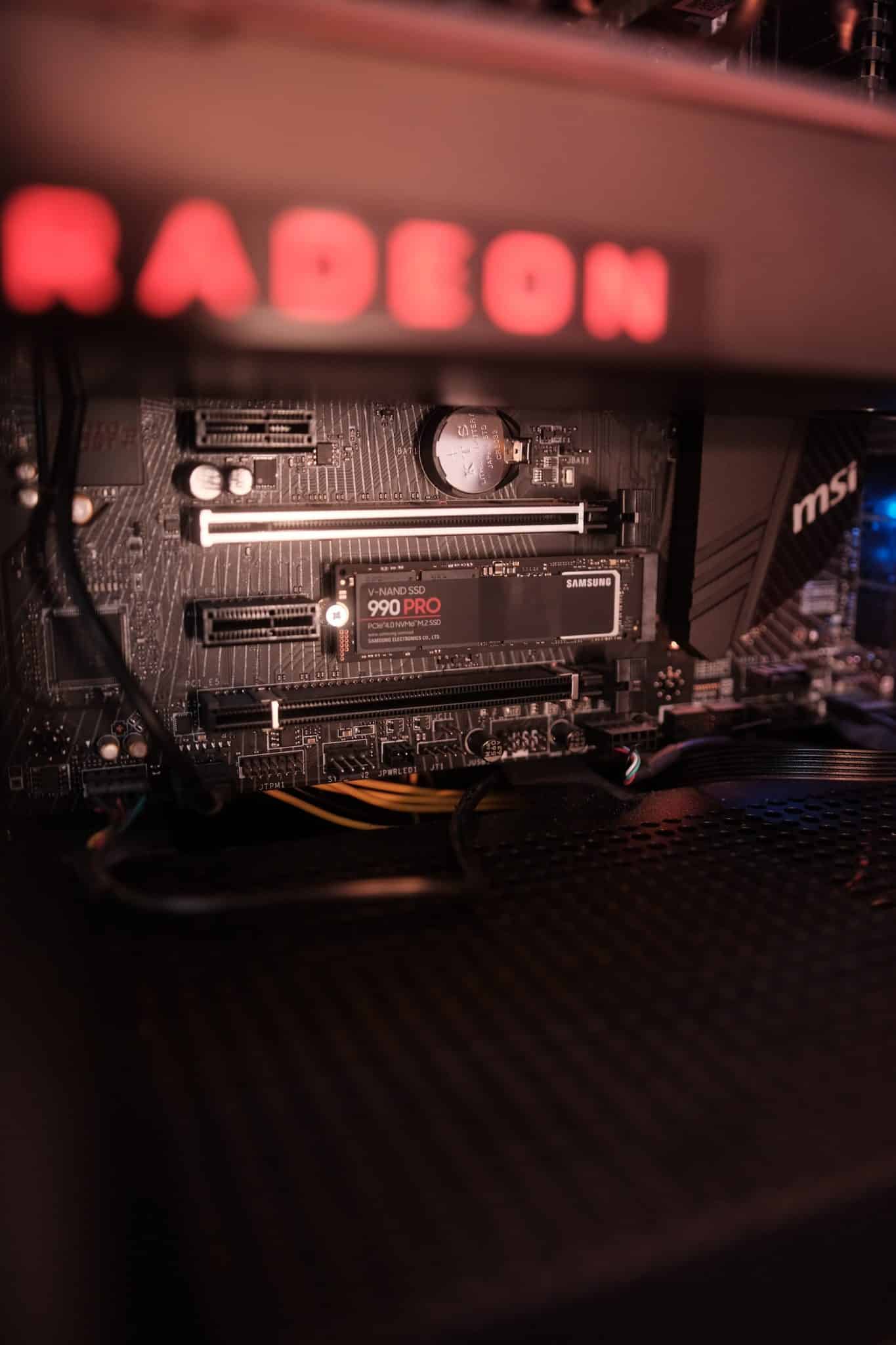
Durability and Lifespan
Ensure the SSD you select has a long lifespan and excellent endurance. Consider brands that offer generous warranties and utilize advanced technologies like wear-leveling and error-correcting code (ECC) to prolong SSD longevity. These features help distribute data writes evenly across the SSD, preventing certain areas from wearing out faster than others. Additionally, ECC technology detects and corrects errors that may occur during data transfers, ensuring data integrity and preventing potential issues that could impact your gaming experience. A durable and long-lasting SSD not only provides peace of mind but also allows you to enjoy your gaming adventures without worrying about premature drive failures.
Aside from these key features, it's also worth considering other factors such as power efficiency, form factor compatibility, and the overall reputation of the SSD manufacturer. Power efficiency is particularly important for gaming laptops, as it directly affects battery life. Opting for an SSD with lower power consumption can help extend your gaming sessions when you're on the go. Additionally, ensuring compatibility with your laptop's form factor, whether it's the standard 2.5-inch or the smaller M.2 form factor, is essential to ensure a seamless installation.
So, when buying an SSD for gaming, it's important to look beyond the basic specifications and consider additional features that can enhance your gaming experience. By carefully evaluating storage capacity, speed and performance, durability and lifespan, power efficiency, form factor compatibility, and the reputation of the manufacturer, you can make an informed decision that will provide you with a reliable and high-performance SSD for your gaming needs.
How to Install an SSD in Your Gaming Laptop
Now that you've chosen the perfect SSD for your gaming needs, let's walk through the process of installing it in your laptop.
Preparing Your Laptop for SSD Installation
Before diving into the installation process, ensure you back up all your important data and create a recovery plan. This way, you can restore your laptop to its previous state if any issues arise during the installation.
Additionally, it's a good idea to gather all the necessary tools for the installation. You will need a screwdriver, preferably a small Phillips or Torx screwdriver, to remove and secure the chassis cover and the SSD. It's also helpful to have an anti-static wrist strap to protect the components from any static electricity discharge that could potentially damage them.
Step-by-Step Guide to SSD Installation
Installing an SSD in your gaming laptop may sound daunting, but it's actually quite straightforward. Follow these steps to ensure a smooth installation process:
- Power off your laptop and unplug it from the power source. This step is crucial to prevent any electrical damage to your laptop or the SSD during the installation.
- Remove the chassis cover to gain access to the storage compartments. The location of the chassis cover may vary depending on your laptop model. Refer to the user manual or the manufacturer's website for specific instructions on how to remove the cover.
- Locate the existing storage drive and disconnect any cables connected to it. These cables may include the data cable and the power cable. Take note of how the cables are connected to the drive for easier reconnection later.
- Carefully remove the existing drive from its slot. The drive may be secured with screws or clips. Use the appropriate tools to remove any securing mechanisms and gently slide the drive out of its slot.
- Insert the new SSD into the vacant slot and secure it using the appropriate screws. Make sure the SSD is aligned properly with the slot before securing it. Tighten the screws just enough to hold the SSD in place, but avoid overtightening as it may damage the SSD or the slot.
- Reconnect the cables to the new SSD. Refer to the notes you made earlier to ensure the cables are connected correctly. The data cable should be connected to the corresponding port on the SSD, and the power cable should be securely plugged in as well.
- Replace the chassis cover, ensuring all screws are properly tightened. Take care not to pinch any cables between the cover and the laptop body. Double-check that all the screws are tightened evenly to avoid any loose connections.
- Power on your laptop and verify if the SSD is detected in the system. Once your laptop is powered on, access the BIOS or the system settings to check if the SSD is recognized. If the SSD is detected, you can proceed with installing the operating system or transferring your data to the new drive.
By following these steps, you can successfully install an SSD in your gaming laptop and enjoy improved performance and faster load times for your favorite games. Remember to take your time, be gentle with the components, and refer to the manufacturer's instructions for any specific details regarding your laptop model. Happy gaming!

Optimizing Your SSD for Maximum Gaming Performance
After successfully installing your SSD, let's explore some tips to ensure you're maximizing its potential for gaming.
Tips for SSD Maintenance
Regular maintenance helps keep your SSD running smoothly and extends its lifespan. Consider implementing these best practices:
- Update your SSD firmware regularly to benefit from performance improvements and bug fixes.
- Keep your SSD drivers up to date for optimal compatibility and performance.
- Perform regular disk cleanups to remove unnecessary files and free up valuable storage space.
- Avoid filling your SSD to its full capacity, as it can impact its overall performance.
Software for SSD Optimization
Several software tools are specifically designed to optimize SSD performance. These tools help with tasks such as SSD firmware updates, secure erasing, disk health monitoring, and performance optimization. Some popular options include Samsung Magician, Crucial Storage Executive, and Western Digital SSD Dashboard.
With these tips at your disposal, you're now equipped to make an informed decision when choosing the best gaming laptop SSD for maximum performance. Whether you're a budget-conscious gamer or someone seeking top-tier SSDs, the market has options to cater to your needs. Remember to consider the key features that matter, install your SSD correctly, and maintain proper care to enjoy a seamless gaming experience like never before. Happy gaming!