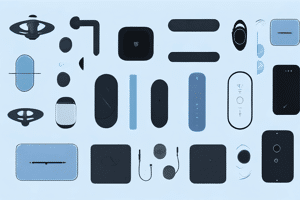UPDATED: August 08, 2023
Are you a gaming enthusiast looking for a high-performance laptop that can handle all your gaming needs? Look no further! In this article, we will explore the top gaming laptops of 2023. From understanding what makes a laptop great for gaming to a comprehensive buying guide, we've got you covered. And the best part? They're all priced under $1500! So let's dive into the world of gaming laptops and find the perfect match for you!
I know that finding the perfect laptop can be overwhelming, there are so many options out there! But don't worry, I got your back. I'll guide you through all the features you need to consider and share my tips on how to choose the perfect budget gaming laptop for you. From design to performance, we'll make sure you're fully informed and equipped to make the best choice for your gaming needs.
So, what are you waiting for? Let's upgrade your gaming setup and unlock your full gaming potential! Don't let a tight budget hold you back, a budget gaming laptop is a perfect solution to elevate your gaming experience. Let's find your dream machine together!
Understanding What Makes a Laptop Great for Gaming
Gaming laptops are designed to provide an immersive gaming experience with powerful hardware and exceptional performance. Several key factors contribute to making a laptop ideal for gaming. One of the many benefits of a gaming laptop is its ability to play a wide array of games. However, to fully enjoy this benefit, you need to know how to correctly install these games. Learn how to set up games on a gaming laptop from our guide. Let's explore each of them in detail.
Importance of a Powerful Processor
The processor is the brain of any computer, and it plays a crucial role in gaming performance. A high-end processor with multiple cores and high clock speed ensures smooth multitasking and fast data processing. This means that not only will your games run smoothly, but you'll also be able to run other applications in the background without any lag. For an optimum gaming experience, look for laptops equipped with the latest Intel Core i7 or AMD Ryzen processors.
For example, the Intel Core i7 processor offers exceptional performance with its high clock speeds and hyper-threading technology. This allows for better utilization of the CPU's resources, resulting in faster and more efficient gaming.
On the other hand, the AMD Ryzen processors are known for their excellent multitasking capabilities and powerful performance. With their higher core counts and improved architecture, they can handle demanding games and applications with ease.
The Role of RAM in Gaming
Random Access Memory (RAM) is another essential component that directly affects gaming performance. Higher RAM allows for faster data access and smoother gameplay. Aim for at least 16GB of RAM to handle modern games effortlessly.
Having ample RAM ensures that your laptop can store and access game data quickly, reducing loading times and providing a seamless gaming experience. It also allows for better multitasking, as you can have multiple applications running simultaneously without any slowdowns.
With 16GB of RAM, you'll have enough memory to handle the latest games, as well as future-proof your laptop for upcoming releases. This means you won't have to worry about upgrading your RAM anytime soon.
Graphics Card: The Heart of Gaming
A top-notch graphics card is a game-changer when it comes to gaming laptops. It determines how well your laptop can render and display graphics-intensive games. Look for laptops with dedicated graphics cards, such as NVIDIA GeForce RTX or AMD Radeon RX series, for a visually stunning gaming experience.
The NVIDIA GeForce RTX series, for example, offers real-time ray tracing technology, which enhances the visual realism of games by simulating the behavior of light. This results in more lifelike graphics and immersive gameplay.
On the other hand, the AMD Radeon RX series provides excellent performance and power efficiency. With features like AMD FreeSync, you can enjoy tear-free gaming with smooth frame rates.
Investing in a laptop with a dedicated graphics card ensures that you can play the latest games at high settings without any compromise in visual quality or performance. It also future-proofs your laptop, allowing you to enjoy upcoming games with ease.
Importance of Screen Resolution and Refresh Rate
A high-resolution display ensures crisp and detailed visuals, while a high refresh rate guarantees smooth gameplay without any motion blur. Look for laptops with Full HD or higher resolution displays (1920x1080 or 2560x1440) and a minimum 144Hz refresh rate. This combination will elevate your gaming experience to a whole new level.
With a high-resolution display, you'll be able to see every detail in your games, from the textures on the characters to the intricate environments. This level of visual clarity enhances the immersion and allows you to appreciate the game's graphics to the fullest.
Additionally, a high refresh rate ensures that the images on your screen are updated quickly and smoothly. This eliminates motion blur and makes fast-paced games feel more responsive. Whether you're playing a first-person shooter or a racing game, a higher refresh rate provides a competitive edge by reducing input lag.
Some gaming laptops even offer displays with a refresh rate of 240Hz or higher, further improving the fluidity of gameplay. Combined with a high-resolution display, these laptops deliver an unparalleled visual experience.
By considering these factors when choosing a gaming laptop, you can ensure that you'll have a powerful and immersive gaming experience. From a powerful processor and ample RAM to a top-notch graphics card and high-resolution display, each component plays a vital role in delivering exceptional gaming performance. So, gear up and get ready to dive into the world of gaming with a laptop that meets all your gaming needs!
What to Look for in a Budget Gaming Laptop
When looking for the best budget gaming laptop, it is important to consider the following factors:
Processor
The processor is the brains of the laptop, and it is important to choose one that is fast enough to handle the games you want to play. Intel Core i5 or AMD Ryzen 5 processors are good options for budget gaming laptops.
Graphics Card
The graphics card is responsible for rendering the graphics in your games, so it is important to choose one with enough power to handle your games. Look for a laptop with an NVIDIA GeForce GTX 1050 or 1060, or an AMD Radeon RX 560X or 580X.
Screen Size and Resolution
Look for a laptop with a screen size of at least 15 inches and a resolution of 1920 x 1080. This will ensure you get a sharp picture and clear details in your games.
RAM
Your laptop’s RAM determines how much multitasking it can do. Look for a laptop with 8GB of RAM, which should be enough for most gaming needs.
Storage
Storage is important for storing your games, so look for a laptop with at least 256GB of storage. A larger storage capacity will ensure you have enough space for all your games and other files.
Battery Life
The battery life of a laptop is important, as it determines how long you can play your games without having to plug in. Look for a laptop with at least 8 hours of battery life.
Connectivity
Look for a laptop with multiple ports, including USB, HDMI, and DisplayPort, as well as Wi-Fi and Bluetooth connectivity. This will ensure you can connect all your gaming peripherals and accessories without any issues.
Software
There are several software programs that can significantly enhance your gaming experience. But before you start downloading anything, make sure your laptop is ready for the task. Discover how to set up a gaming laptop with our helpful guide.
Keyboard RGB Lighting
RGB lighting can transform your gaming setup, giving it a unique and personal touch. But it's not all about aesthetics - some keyboards allow you to assign different colors to different keys, which can be very helpful in games.
The Acer Predator Helios 300 Gaming Laptop is a budget-friendly option for gamers. It offers good performance with its Intel Core i7 processor and NVIDIA GeForce GTX 1660 Ti graphics card, and has a good cooling system to keep the laptop from overheating during heavy use. However, it does have some downsides, such as loud fans and limited upgradability options.
Why I like the Acer Predator Helios 300 Gaming Laptop
I really like the Acer Predator Helios 300 Gaming Laptop because it's the perfect balance of performance and affordability. The Intel Core i7 processor and NVIDIA GeForce GTX 1660 Ti graphics card work together seamlessly to run games at high settings without any lag. Additionally, the cooling system is top-notch and keeps the laptop cool even during extended gaming sessions. Furthermore, Its sleek design makes it look like a high-end laptop, but at a fraction of the cost. It's definitely a great option for budget-conscious gamers who want a high-performing laptop without breaking the bank.
Pros
Cons
Acer Nitro 5 Gaming Laptop
The Acer Nitro 5 Gaming Laptop is a budget-friendly option for gamers. It offers a decent performance with its Intel Core i5 processor and NVIDIA GeForce GTX 1650 graphics card, and has a good amount of RAM with 8GB. However, it has some downsides such as a short battery life and loud cooling system during heavy use.
Why I like the Acer Nitro 5 Gaming Laptop
I really like the Acer Nitro 5 Gaming Laptop because it offers great value for its price. The Intel Core i5 processor and NVIDIA GeForce GTX 1650 graphics card work together to run games smoothly at medium to high settings. The 8GB of RAM is also a huge plus, it allows me to multitask and run multiple applications and games at the same time without any lag. Additionally, the design is sleek and stylish, it looks like a high-end laptop but at a fraction of the cost. It's definitely a great option for budget-conscious gamers who want a good performing laptop without breaking the bank.
Pros
Cons
The HP Victus 15 Gaming Laptop is a high-performance laptop that is designed for gaming. It is powered by the latest Intel Core i7 processor and NVIDIA GeForce RTX 3060 graphics card, which delivers smooth and fast performance, and has a 15.6-inch full HD display with a high refresh rate. However, this laptop is more expensive compared to other gaming laptops in its class.
Why I like the HP Victus 15 Gaming Laptop
I really like the HP Victus 15 Gaming Laptop because of its powerful performance. The latest Intel Core i7 processor and NVIDIA GeForce RTX 3060 graphics card work together to deliver smooth and fast performance, even on the most demanding games. The 15.6-inch full HD display with a high refresh rate gives a great visual experience while gaming, and the design is sleek and stylish. Although this laptop is more expensive compared to other gaming laptops in its class, I believe the performance and the build quality is worth the investment. It's definitely a great option for gamers who want the best performance and top of the line features.
Pros
Cons
Tips for Choosing the Best Budget Gaming Laptop
Now that you know what to look for in a budget gaming laptop, here are some tips to help you choose the best one for your needs:
- Do Your Research: It is important to do your research before purchasing a laptop. Read reviews from trusted sources and compare the specs of different laptops to find the one that best meets your needs.
- Check the Return Policy: Many manufacturers offer a return policy on their laptops, so it is important to check the return policy before making your purchase. This will ensure you can return the laptop if it does not meet your expectations.
- Compare Prices: Prices can vary greatly between different laptops, so it is important to compare prices and find the best deal.
- Test the Laptop: If possible, try out the laptop before purchasing it. This will give you an idea of how it performs and whether or not it meets your needs.
- Look for Deals: Many retailers offer discounts and deals on laptops, so keep an eye out for them and take advantage of them if possible.
- Laptop or Desktop: For ages, gamers have been locked in a debate: desktops or laptops? If you're in the same boat, read our guide comparing gaming laptops and desktops and make an informed decision.
Budget gaming laptops can offer great performance and provide an affordable option for gamers on a budget. However, it is important to consider the features and specs of the laptop before making a purchase. We hope this guide has helped you understand what to look for in a budget gaming laptop, and provided you with some tips on how to choose the best one for your needs.
Gaming Laptop Buying Guide
Now that you've seen our top 3 gaming laptops of 2023, it's essential to understand how to choose the right gaming laptop for your specific needs. Let's explore some key factors to consider before making your purchase.
How to Choose the Right Gaming Laptop
When it comes to choosing the right gaming laptop, there are several factors to take into consideration. Firstly, think about your gaming preferences. Are you an avid gamer who enjoys playing the latest AAA titles with stunning graphics? Or do you prefer older, less demanding games? Understanding your gaming preferences will help you determine the level of performance you need from your laptop.
Another important factor to consider is future-proofing. Technology is constantly advancing, and you want your gaming laptop to remain relevant for as long as possible. Look for a laptop with a powerful processor, ample RAM, and a dedicated graphics card that can handle upcoming games and software updates.
Portability is also a crucial aspect to think about. If you travel frequently or enjoy gaming sessions at different locations, you may want to prioritize a lightweight and compact laptop that is easy to carry around. However, if you mainly game at home, a larger and more powerful laptop with a larger display may be a better fit.
Understanding Your Gaming Needs
Understanding your gaming needs is paramount in choosing the right gaming laptop. Different games have varying system requirements, and it's crucial to ensure that your laptop can handle the games you enjoy playing. If you are into graphically intensive games, you'll need a laptop with a powerful graphics card and a high-resolution display to fully immerse yourself in the gaming experience.
On the other hand, if you primarily play indie or retro games, you may not require the same level of hardware. A gaming laptop's sound system differs significantly from that of standard laptops. Learn about the features that make a gaming laptop's audio setup unique.
Consider the types of games you play and the recommended system requirements for those games. This will help you determine the minimum specifications your gaming laptop should have. It's always better to have a laptop that exceeds the minimum requirements, as it will provide a smoother gaming experience and allow you to enjoy future titles without any performance issues.
Understanding Your Gaming Laptop Needs and Budget
When it comes to budgeting for a gaming laptop, it's important to strike the right balance between affordability and performance. Determine the features you require in a gaming laptop and set a budget accordingly. Consider the processor, RAM, storage capacity, and graphics card as the key components that will impact the overall performance of your laptop.
The Importance of Regular Maintenance for Gaming Laptops
Regular maintenance is essential for a gaming laptop's optimal performance. It prevents dust accumulation, ensures efficient cooling, and enhances the laptop's overall lifespan. Learn why it's so crucial to regularly clean your gaming laptop and how it affects performance.
Finding Value in Affordable Gaming Laptops
While it's tempting to go for the most expensive gaming laptop with all the bells and whistles, it may not always be necessary. There are plenty of affordable options available that can deliver a satisfying gaming experience. Research different brands and models, read reviews, and compare prices to find the best value for your money.
The Advantage of Upgradable Gaming Laptops
Additionally, keep in mind that gaming laptops can be upgraded in the future. If budget constraints are a concern, you can opt for a laptop with upgradeable components. This way, you can start with a more affordable option and gradually enhance its performance as your budget allows.
Making an Informed Investment in a Gaming Laptop
Remember, choosing a gaming laptop is an investment, and it's important to make an informed decision based on your specific needs and budget.
Frequently Asked Questions (FAQs)
Q: Can I Use a Gaming Laptop for Work or School?
Additionally, gaming laptops often come with features that enhance productivity. Many models have backlit keyboards, making it easier to work in low-light environments. Some even have built-in fingerprint scanners or facial recognition technology for quick and secure logins. With their portability and versatility, gaming laptops offer a seamless transition between work and play.
Q: How Long Do Gaming Laptops Last?
Furthermore, gaming laptops are often designed with upgradability in mind. This means that you can easily replace or upgrade components such as the RAM, storage, or graphics card to keep up with the latest advancements in technology. By doing so, you can extend the lifespan of your gaming laptop and ensure it remains capable of running the latest games and software.
Lastly, the future-proofing potential of gaming laptops should not be overlooked. With the rapid advancement of technology, gaming laptops are constantly evolving. Investing in a gaming laptop with high-end specifications ensures that you will be able to enjoy the latest games and software for years to come. While specific timeframes can vary depending on usage and individual circumstances, a well-maintained and properly upgraded gaming laptop can last anywhere from 3 to 5 years or even longer.
Q: Is a Gaming Laptop Worth the Investment?
Moreover, gaming laptops are highly versatile. In addition to gaming, they can handle a wide range of tasks, as mentioned earlier. This versatility eliminates the need for separate devices, saving you money in the long run. Whether you're a student, a professional, or simply someone who enjoys both work and play, a gaming laptop can cater to all your needs.
Furthermore, gaming laptops offer long-term enjoyment. With their upgradability and future-proofing potential, you can keep your gaming laptop up to date with the latest technology advancements without having to purchase a completely new system. This ensures that you can continue to enjoy the latest games and software without experiencing significant performance limitations.
Overall, the investment in a gaming laptop is well worth it for gaming enthusiasts and individuals who require high-performance computing power. The experiences, versatility, and long-term enjoyment they offer make them a valuable asset that can enhance both work and play.