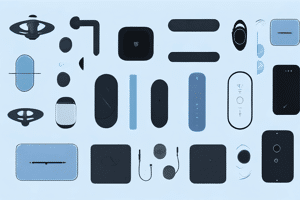UPDATED: July 17, 2023
As an avid gamer, I understand the importance of graphics cards, especially in gaming laptops. A gaming laptop graphics card is not just about showcasing stunning images; it's about creating an immersive experience that keeps you on the edge of your seat.
The gaming laptop graphics card, otherwise known as the Graphics Processing Unit (GPU), is the heart and soul of your gaming laptop. It's responsible for rendering the images you see on your screen, and the more powerful it is, the better the visuals and performance you can expect.
However, it's not just about power; different games have different graphics card requirements, and there's a multitude of factors to consider when choosing a graphics card. Let me take you on a deep dive into the world of gaming laptop graphics cards. When it comes to gaming, many people debate between gaming laptops and desktops. Each has its own set of advantages and disadvantages, and the best choice depends on your specific needs and preferences.
Understanding the Importance of a Graphics Card for Gaming
The importance of a gaming laptop graphics card cannot be overstated. It's the component that determines the quality of the images you see on your screen, and therefore, your overall gaming experience. Without a good graphics card, your games won't look as good, and they may not even run properly.
A gaming laptop graphics card works in tandem with the processor to render images, animations, and videos. While the processor does the bulk of the calculations, the graphics card takes over the heavy lifting when it comes to generating visuals. This allows the processor to focus on other tasks, improving the laptop's overall performance.
Moreover, a good graphics card can also affect your gameplay. It can mean the difference between life and death in a first-person shooter game, where spotting an enemy a split second sooner can give you the upper hand.
Gaming laptops come with a variety of features that can enhance your gaming experience. For instance, the sound system and the keyboard can significantly impact your gaming experience.
To further understand the importance of graphics cards, it's essential to know the evolution of gaming laptops over the years.

The Role of a Gaming Laptop Graphics Card in Performance
Performance is everything in a gaming laptop, and the graphics card plays a crucial role in that. A powerful gaming laptop graphics card can handle high-resolution games and provide smoother gameplay, even with the settings cranked up to the max.
In contrast, a weaker graphics card may struggle to render complex visuals, resulting in choppy gameplay and lower resolution images. It can also cause the laptop to overheat, leading to throttling and reduced performance. Performance also depends on other factors such as the processor and the cooling system of the gaming laptop.
The gaming laptop graphics card also affects the laptop's ability to support VR games. These games require a high level of graphical processing power, and without a capable graphics card, the experience may be less than satisfactory. Don't forget about the accessories that can enhance your gaming experience. From cooling pads to gaming mice, the right accessories can make a world of difference.
Different Types of Gaming Laptop Graphics Cards
There are many different types of gaming laptop graphics cards on the market, each with its own strengths and weaknesses. The two primary manufacturers of these cards are NVIDIA and AMD, and they offer a range of options to suit different needs and budgets. Choosing the right graphics card is as crucial as choosing the right gaming laptop.
NVIDIA's GeForce series is one of the most popular choices for gamers, with the RTX 2080 and the RTX 2070 being among their top offerings. These cards are renowned for their excellent performance and advanced features, such as real-time ray tracing and AI-enhanced graphics.
AMD, on the other hand, offers the Radeon series, which includes the RX 5700 and the RX 5600. These cards are known for their value for money, offering solid performance at a more affordable price point.
Also, keep in mind, understanding your gaming laptop's screen resolution and specifications can help you optimize your gaming experience.
What to Consider When Choosing a Gaming Laptop GPU
Choosing a gaming laptop graphics card is not a decision to be taken lightly. There are several factors to consider, including your budget, the types of games you play, and the laptop's overall specifications. Once you've chosen your gaming laptop and its graphics card, the next step is to set it up correctly.
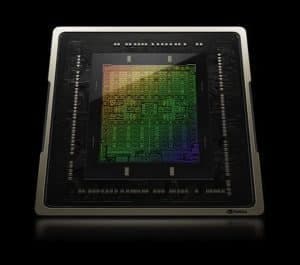
Your budget will likely be the biggest determining factor. Higher-end graphics cards offer better performance, but they also come with a higher price tag. It's important to find a balance between price and performance that suits your needs.
The types of games you play also matter. For instance, if you're into fast-paced FPS games, you might want a graphics card that can handle high frame rates. If you're more into strategy games or RPGs, then a card with good resolution may be more important.
While we're on the topic of gaming laptops, it's worth mentioning that not all gaming laptops need to break the bank. There are some fantastic budget gaming laptops available that offer great performance at a fraction of the cost of high-end models.
Top Gaming Laptop Graphics Cards on the Market
There are many excellent gaming laptop graphics cards on the market, but a few stand out from the crowd. The NVIDIA GeForce RTX 2080 is a top-tier option, offering exceptional performance and advanced features. However, it also comes with a hefty price tag.
For those on a tighter budget, the AMD Radeon RX 5700 is a great choice. It offers solid performance at a more affordable price point, making it an excellent value for money.
Another noteworthy option is the NVIDIA GeForce GTX 1660 Ti. This mid-range card offers great performance for its price, making it a popular choice among gamers.
How to Maximize Performance With a Gaming Laptop Graphics Card

Once you've chosen your gaming laptop graphics card, there are several ways to maximize its performance. One of the most effective methods is to keep your drivers up to date. Graphics card manufacturers frequently release driver updates that can improve performance and fix bugs.
Overclocking is another way to boost performance, but it should be done with caution. Overclocking can lead to overheating and shorten the lifespan of your card if not done correctly.
Maintaining good airflow in your laptop is crucial for performance. A cooler laptop runs more efficiently, so make sure your vents are clean and unobstructed. To further optimize your gaming laptop's performance, check out our comprehensive guide.
Tips to Maintain Your Gaming Laptop Graphics Card
Maintaining your gaming laptop graphics card is crucial for its longevity and performance. Regular cleaning is a must to prevent dust buildup, which can lead to overheating.
It's also important to monitor your card's temperature. Overheating can cause serious damage to your card, so keep an eye on the temperature and take steps to cool it down if it gets too hot.
Be mindful of the software you install on your laptop. Malicious software can cause your card to run at full capacity even when it's not necessary, leading to unnecessary wear and tear. Maintaining your gaming laptop is crucial for its longevity and performance. This includes cleaning your gaming laptop regularly and knowing how to extend its battery life.
Another aspect to consider when setting up your gaming laptop is the installation of games. The process can vary depending on the platform you're using, so it's worth taking the time to understand it.
Where to Buy Gaming Laptop GPU
You can buy gaming laptop graphics cards from a variety of places. Online retailers like Amazon and Newegg offer a wide selection of cards, and you can often find good deals if you shop around.
You can also buy directly from the manufacturers' websites. This can be a good option if you want the latest models as soon as they're released.
Don't overlook local electronics stores. They may not have the same selection as online retailers, but you can get personalized advice and immediate gratification.

Final Takeaway
A gaming laptop graphics card is a critical component that can greatly influence your gaming experience. Understanding its role, knowing what to consider when choosing one, and learning how to maintain it can help you maximize your gaming performance. Whether you're a casual gamer or a hardcore enthusiast, investing in a good graphics card is a move you won't regret. Upgrading your gaming laptop can significantly improve its performance. This can involve upgrading the RAM or even the SSD.